
ZYLIA STUDIO
ZYLIA Studio is an application dedicated to work with ZM-1 microphone which provides an easy workflow of multi-track recording of your soundscape or music band, sound source separation, and mixing tracks to prepare a balanced recording.
Desktop application for MAC, Linux, and Windows (also Windows tablets)
Record, mix, and store your recordings
Extract individual instruments / sound sources into separate tracks
Create a balanced recording by adjusting the volume and panning of individual instruments or leave it for the AUTOMIX option
Multiple export possibilities (raw 19-channel recording, stereo mix, single solo tracks), in WAV (wave format 48 kHz up to 32 bits
Polish your recording in your favorite DAW
How to start with ZYLIA Studio
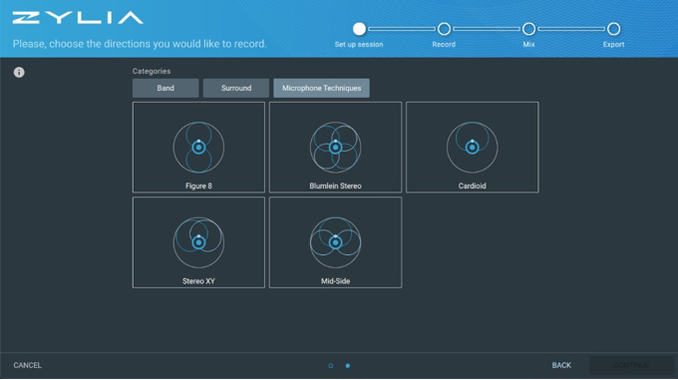
In ZYLIA Studio 2.0 the instruments are automatically detected and localized around the microphone during recording, Therefore, simply pick your preferred configuration: band, surround or microphone techniques.

On the recording screen, the live tracking of sound sources and dynamic energy map will be shown.
It is recommended to choose the instrument type by double-clicking on the sound source icon, this improves the Automix function results.

Musicians only need to place their instruments in the correct zone around the microphone and the dynamic energy map will help them to track their position.
Pressing the record button will now generate a real time waveform while the take is in progress.
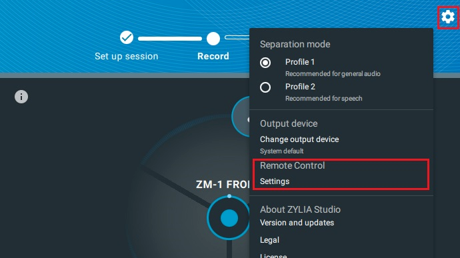
You can remotely control the recording process by using a web browser on your smartphone or tablet. With this feature you can control ZYLIA Studio parameters like monitoring of the VU meter, and start and stop your recordings.
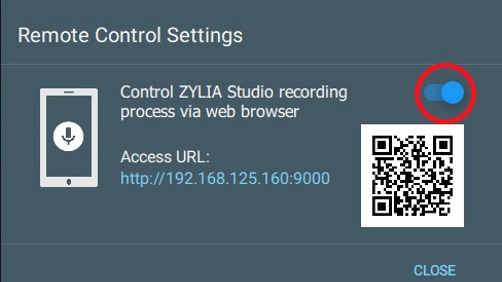
Now, even when standing away from your computer you have everything at hand.
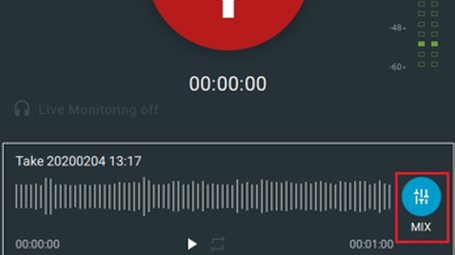
To proceed to the Mix window click on the mix icon on your recorded take.
In the Mixer window you can extract individual instruments into separate tracks and mix them together.

The Mixer also offers an easy-to-use 3-band EQ for each sound source, volume level, panning, solo and mute options for every separated track.
Create a balanced recording by adjusting manually all parameters or leave it for AUTOMIX.
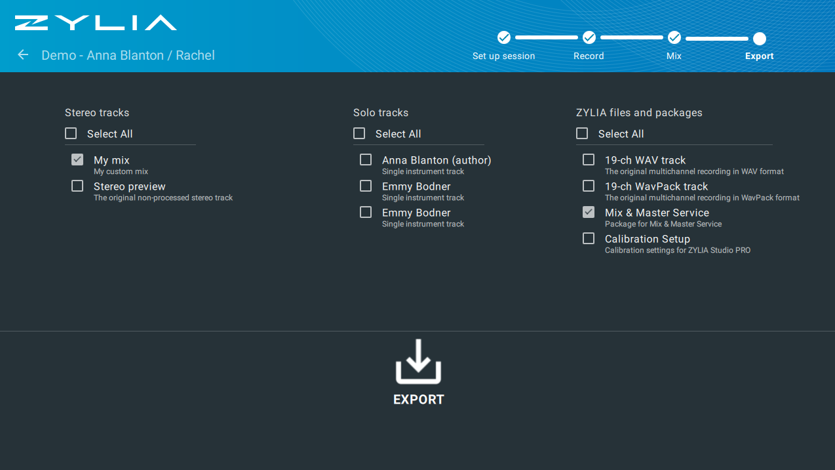
The Export window offers a clear view of your file exporting options. Simply click your preferred options followed by the Export button at the bottom.
Multiple export possibilities: raw 19-channel recording, stereo mix, and single solo tracks are ready for download.
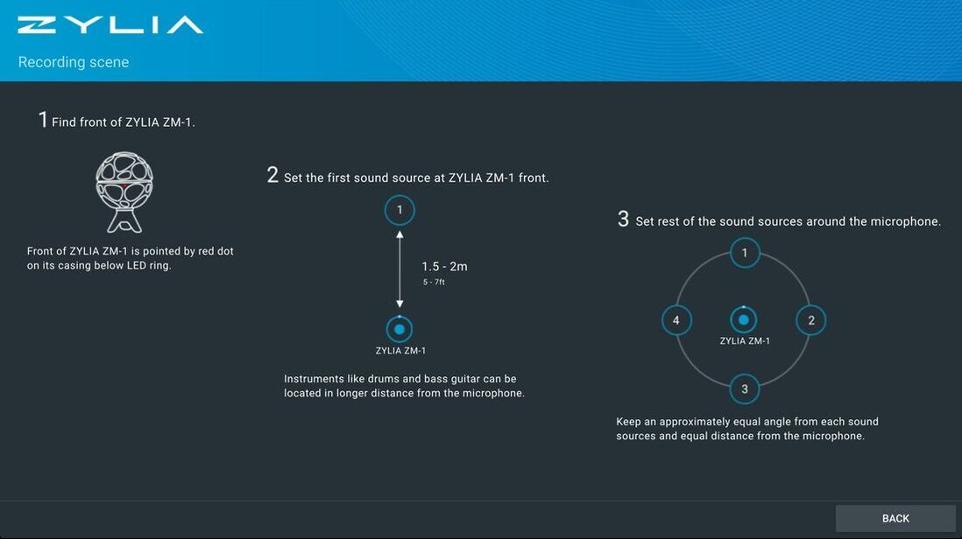
Recording scene instructions and very helpful tutorials will improve your experience.
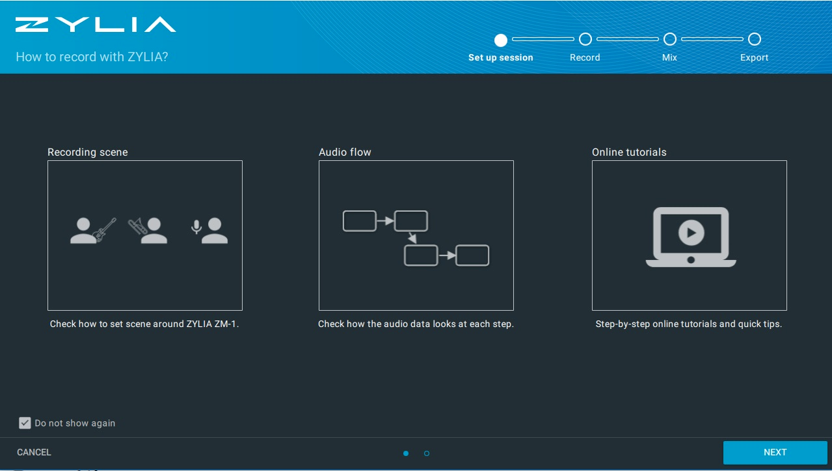
Recording scene instructions and very helpful tutorials will improve your experience.
SUBSCRIBE TO ZYLIA NEWSLETTER!
Sign up for a free newsletter. Stay informed about audio field content, new products, software updates and promotions.