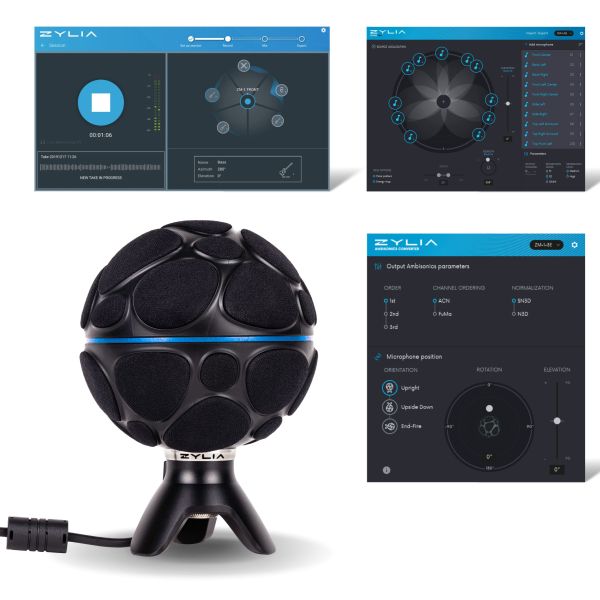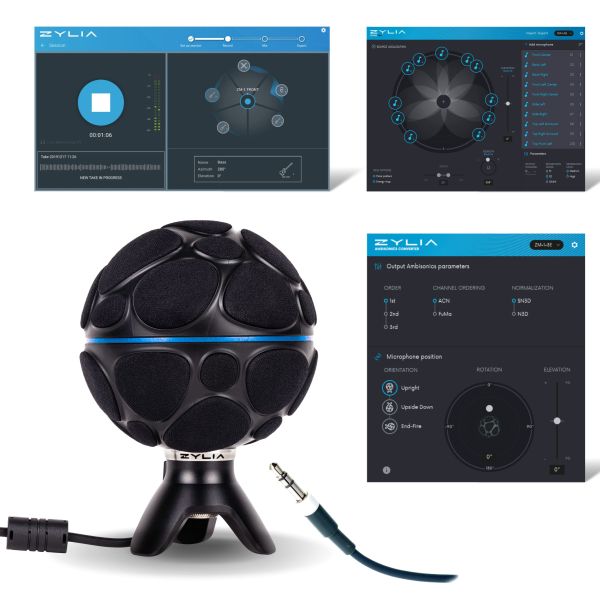STREAM IN 360° BOTH AUDIO & VIDEO!
The best solution for live 360° audio streaming on YouTube and Facebook
Complete your 360° video live stream with 360° audio.
Make streaming a valid alternative for your live events during the pandemic.
Use a high-quality solution and give your audience a real “being-there” feeling with binaural audio.
ZYLIA 360° audio streaming solution allows capturing the sound identically to the way we hear the world. It means that your listener will be able to hear and recognize the sounds coming from left, right, front, behind, above, and below. He will also be able to appreciate the acoustics of the venue. It is the only available streaming solution that will allow your public to feel like they were actually there – at your live event.


FOR WHOM:
- CULTURAL INSTITUTIONS - Reopen theaters and concert halls to the public
- MUSICIANS - Offset losses from cancelled or postponed live concerts
- AUDIO-VIDEO PRODUCTION COMPANIES - Meet customers’ needs and stand out from the competition
- PODCAST CREATORS - Engage your listeners in 3D audio experience
BENEFITS:
Start streaming your live events with 360° audio and collect all the benefits:
- Reopen your venues to the public
- Sell tickets to streaming events
- Give your audience a realistic sound experience
- Affordable and high quality solution within your budget
- Stand out from the crowd
- Set up 360° audio streaming on your own

Learn more
Compare mono vs binaural sound
Comparison between mono, stereo, and binaural from Ambisonics
Comparison between mono, stereo, and binaural from Ambisonics
"Hunting for Witches" podcast - spatial audio recorded with ZM-1
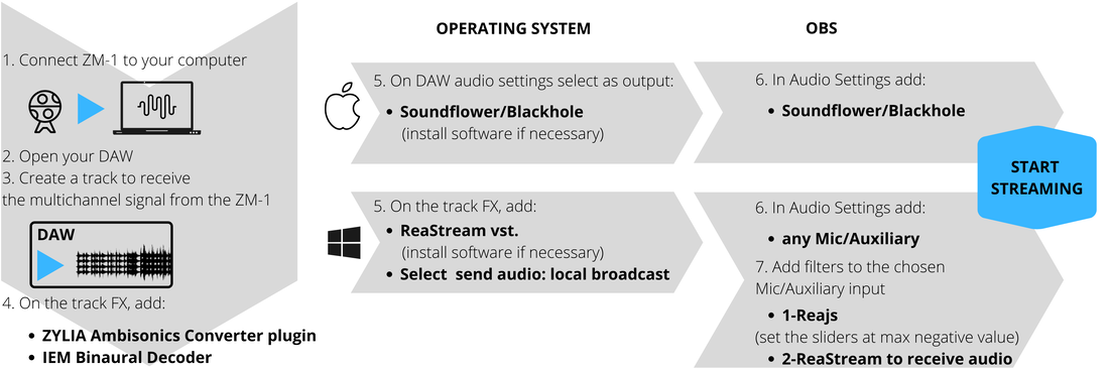
What else will you need to set up the streaming?
- A computer with macOS or Windows, or a tablet with Windows
- Digital Audio Workstation (DAW) - Reaper recommended
- IEM binaural decoder – a free plugin
- A tool for sending your audio to the streaming software:
-
- Soundflower or Blackhole - free plugins for macOS or
- ReaStream free plugin – in case of Windows
- Open Broadcaster Software (OBS) – free software for live streaming
How to set up 3D audio live stream?
Learn more about the sound:
- 1 audio channel
- no option to localize individual sound sources
- the same, flat sound coming from all headphones or speakers
- 2 audio channels (left and right)
- headphones or at least 2 speakers required
- possibility to recognize if the sound comes from the left or right
- no option to recognize if the sound comes from above, behind or below
- differences in the sound coming from each headphone/speaker
- no requirement of using headphones for accurate stereo playback
- 2 audio channels
- sound captured identically to the way we hear the world
- possibility to localize if the sound comes from left, right, front, behind, above or below
- very realistic sound
- an impression of being at the place of recording
- impression of sound source proximity
- immersive sound impression
- headphones necessary for accurate binaural playback
- customizable headphones playback
- 4 or more audio channels
- the representation of natural spatial listening
- immersive sound impression
- an impression of being at the place of recording
- possibility to localize the sound coming from any direction
- possibility to decode the sound to any array of speakers
- possibility to convert the sound for playback on headphones (recommended)
- possibility of moving smoothly across 3-dimensional space both with video and audio
Supporting tutorials:
- HOW TO PREPARE A 360 VIDEO WITH SPATIAL AUDIO
- HOW TO ADD BINAURAL AND AMBISONICS SOUND TO A VIDEO FOR YOUTUBE 360?
- HOW TO STREAM MUSIC AND AUDIO TO TWITCH, YOUTUBE, AND FACEBOOK WITH ZYLIA ZM-1 MICROPHONE
- HOW TO PREPARE A 360 VIDEO WITH 3RD ORDER AMBISONICS AUDIO
-
HOW TO CONVERT 360 TO 2D VIDEO WITH LINKED AMBISONICS ROTATION FOR BINAURAL AUDIO
SUBSCRIBE TO ZYLIA NEWSLETTER!
Sign up for a free newsletter. Stay informed about audio field content, new products, software updates and promotions.