ZYLIA Portable Recording Studio - Technology White Paper
October 8th, 2017
Table of Content:
THE BACKGROUND
- MUSIC RECORDING PROCESS
- THE ZYLIA WAY
THE TECHNOLOGY BEHIND ZYLIA
- ZYLIA VIRTUAL MICROPHONE TECHNOLOGY AND DSP ALGORITHMS
ZYLIA PORTABLE RECORDING STUDIO
- OVERVIEW
- ZYLIA ZM-1 MICROPHONE
- ZYLIA STUDIO SOFTWARE
ZYLIA STUDIO PRO - THE ZYLIA STUDIO & ZYLIA STUDIO PRO SURROUND PRESETS
- ZYLIA AMBISONICS CONVERTER
ZYLIA VS TRADITIONAL RECORDING EQUIPMENT
- FIELD RECORDING PROBLEMS
- FLEXIBILITY OF RECORDING WITH ZYLIA
THE BACKGROUND
MUSIC RECORDING PROCESS
In order to create a perfect mix of your song you have to involve different skills such as setting up a whole band, putting microphones in the right positions and distances, adjusting gains, adding effects, and mixing all the tracks. With traditional microphone and recording systems musicians have to spend a lot of time setting up microphones and repeating every take in order to get a good quality and balanced final mix. Usually, it leads to:
- focusing on microphone setup rather than music performance
- losing a good take
- moving a recording session to a recording studio which is very time-consuming.
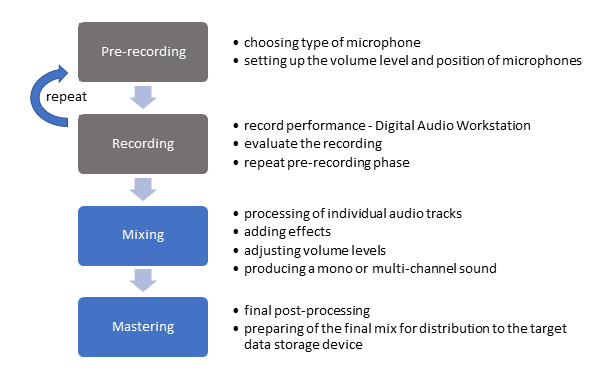
Figure 1. Flowchart of the music recording process.
THE ZYLIA WAY
In contrast, ZYLIA simplifies music recording and allows musicians to focus on their performance. The system records an entire 360 music scene and decomposes it into a multi-track recording which is further mixed into a balanced music recording. This process is done automatically without any knowledge required from the musician's point of view. Moreover, ZYLIA ZM-1 replaces several microphones, stands, a mixer, a sound-registering device, and meters of cables that tend to get tangled up.
Instead of using multiple spot microphones, ZYLIA is located in the middle of the room between musicians. The recorded audio tracks are processed by dedicated software, which allows the creation of so-called Virtual Microphones. They provide an adaptive isolation of sound sources (musical instruments). As a result, the musician or sound engineer receives separate tracks of the recorded instruments. The software allows for steering a Virtual Microphone in any direction in the 3D space. The main advantage of this approach is that all those adjustments may be done without repeating the pre-recording and recording step because it is possible to change a spatial characteristic of the Virtual Microphone in the post-production phase.
THE TECHNOLOGY BEHIND ZYLIA
Years of expertise in audio processing, music recording, and hardware design have been combined into the ZYLIA “Portable Recording Studio” and throughout the development process, we have paid the utmost attention to every single product detail. We always aimed to combine cutting-edge technology with simplicity and elegant product design. Building and testing the ZM-1 microphone array with the corresponding DSP algorithms required thousands of hours spent in the laboratory and anechoic chamber. This also involved performing multiple scientific experiments and measurements with equipment of the highest precision.

Figure 2. ZYLIA ZM-1 in an anechoic chamber.
ZYLIA VIRTUAL MICROPHONE TECHNOLOGY AND DSP ALGORITHMS
‘Virtual Microphone’ is a spatial audio filtering technique based on advanced beamforming and sound source separation algorithms. It is defined and created by the ZYLIA software, which considers both phase and amplitude differences between signals captured by the 19 capsules of the ZM-1. Depending on recording use cases and user needs, virtual Microphones can have different spatial characteristics, widths, or shapes. Each can be used as a single spot microphone with super-narrow directivity response or can be combined with others into a variety of multi‑channel surround recording sets. This technology gives musicians and sound engineers a very flexible recording toolbox that can be used in the post‑production phase. Additionally, advanced DSP algorithms allow to reduce room echo or to increase the performance of sound source separation. In general, the ZYLIA software provides two modes of separation:
- Basic Virtual Microphone mode – it simulates a directional microphone that isolates any part of the surrounding 3D space, including ambient sounds, room acoustics, etc.
- High Separation mode – additional post‑processing algorithms for simulating close microphone behavior. The ambient sounds and background noises are reduced, and the separation between the sound sources is even higher.
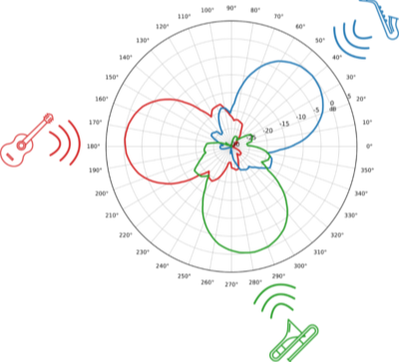
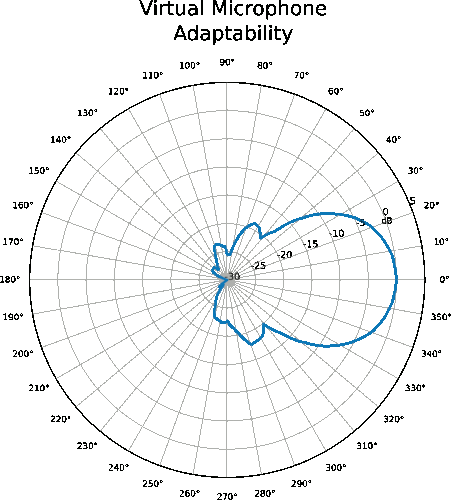
Figure 3. The concept of Virtual Microphones.
ZYLIA PORTABLE RECORDING STUDIO
OVERVIEW
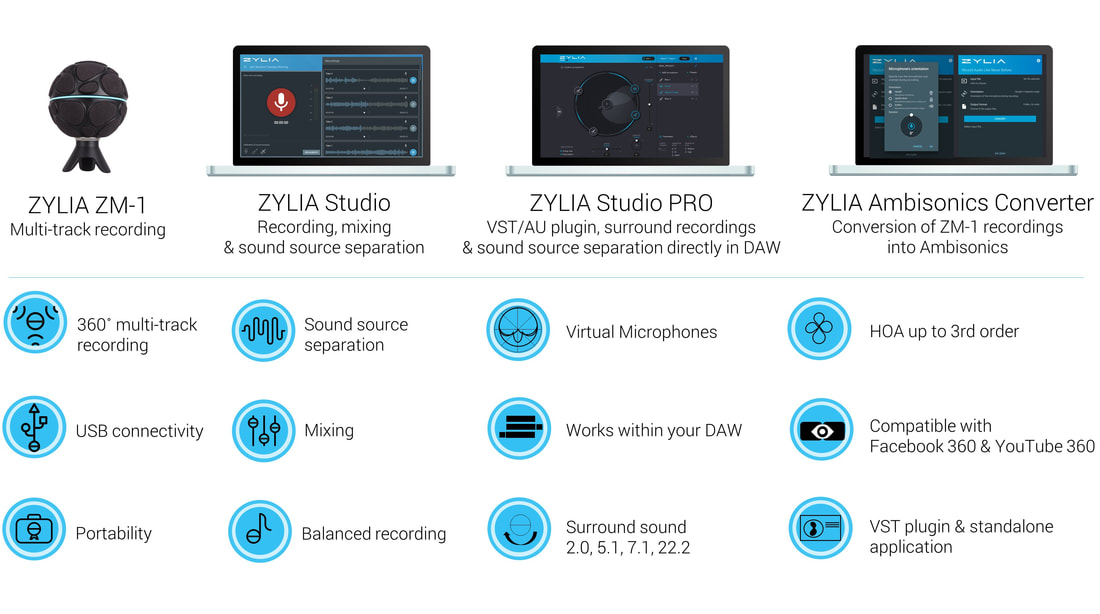
Figure 4. Overview of ZYLIA hardware and software features.
ZYLIA ZM-1 MICROPHONE
ZYLIA ZM-1 is a special type of microphone array that was designed for high-quality multi-track audio recording. The ZM-1 microphone uses 19 omnidirectional capsules (based on state-of-the-art MEMS technology) to capture selected sound sources in specified directions and distances.
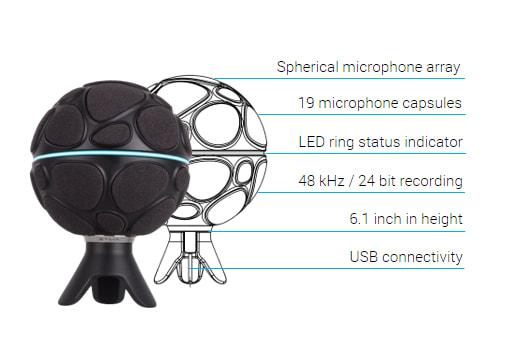
Figure 5. ZYLIA ZM-1 specification.
Physical Specifications:
- Size: height 155 mm (6.1 inches), length 103 mm (4 inches)
- Weight: 470 g (16.6 oz.)
- Stand threads: 1/4 inch and 5/8 inch
- Material of housing: ABS or anodized aluminum (limited edition only)
- Drivers for macOS (10.9 or later), Windows (7, 8.1, 10) and Linux (Debian)
ZM-1 Microphone Capsules
ZM-1 uses omnidirectional condenser microphone capsules based on Micro‑Electro‑Mechanical Systems (MEMS) technology. MEMS is driving the next evolvement in condenser microphones. These small‑sized microphones take advantage of the enormous advances made in silicon technology over the past decades—including ultra‑small fabrication geometries, excellent stability and repeatability of parameters, and low power consumption—all of which have become uncompromising requirements of the silicon industry. All capsules used in ZM-1 have very tight and time‑constant tolerances so that the sound is consistent from mic to mic and the highest performance of ZYLIA’s DSP algorithms is guaranteed.
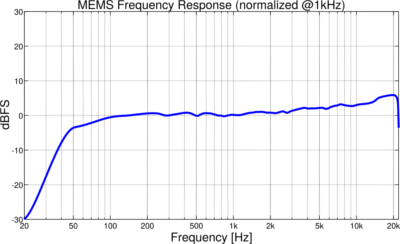
Figure 6. Frequency response of single capsule of the ZM-1.
Microphone capsules placement - Cartesian coordinate system [mm]
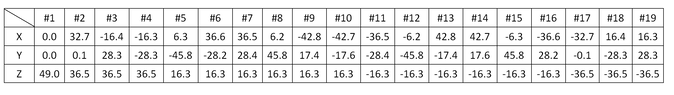
Spherical coordinate system
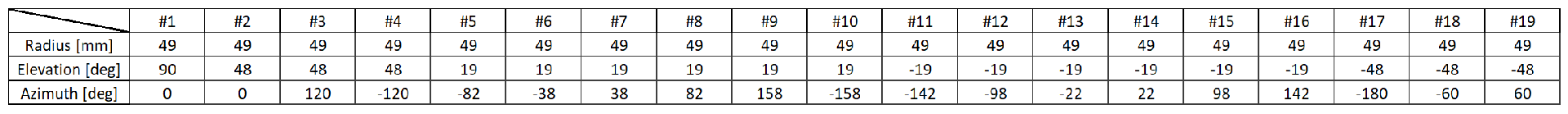
Visualization of the microphone capsule placement using IEM MultiEncoder.
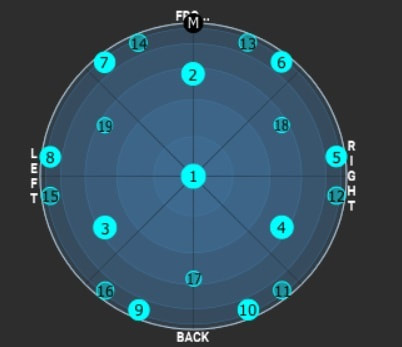
ZYLIA STUDIO SOFTWARE
ZYLIA Studio is a dedicated application acting as the “Control Center” for the ZYLIA ZM-1 microphone. It enables musicians and bands to record songs and extracts recorded instruments into individual tracks. This allows later fine-tuning of the mix, controlling gain level, and panning or exporting of tracks to an external DAW.

Figure 7. ZYLIA Studio recording screen.
Main Features
- Desktop application for macOS (also iPad), Windows and Linux
- Record, mix and store your recordings
- Extract individual instruments into separate tracks
- Produce and export tracks in WAVE (24-bit PCM, 48 kHz)
- Presets for surround or ambient recordings (5.1, 7.1 and more)
Workflow
Recording with ZYLIA Studio is organized into sessions. Within each session, you can record as many takes as you want. The working process with ZYLIA Studio was made as simple as possible and can be divided into several stages, such as calibration, recording of your performance, separation and mixing.
Calibration – detection of sound sources' positions
ZYLIA Studio provides a function of automatic detection of sound source position in the surrounding sound field. This means that the user does not have to manually enter the positions of recorded sound sources. The process is called calibration.
Recording
ZYLIA Studio allows recording in two audio formats:
- 24-bit 48 kHz PCM WAVE – requires 9.8 GB / hour of disk space (1.1 Mbps per channel) and the duration of a single take is limited to 25 minutes.
- 24-bit 48 kHz lossless compression WavPack format – requires about 4.8 GB / hour of disk space (576 kbps per channel) and the duration of a single take is unlimited.
After recording, you can listen to the stereo preview of your take.
Separation
ZYLIA Studio provides two separation profiles:
- profile 1 – it offers the highest quality of your tracks and is recommended for recording music performance.
- profile 2 – it provides better separation while reducing the background noise and echo. It is recommended for speech recording.
Mixing
ZYLIA Studio’s mixing panel enables you to prepare a stereo mix of your separated tracks quickly. You can easily adjust the volume and panning of individual tracks. Your mix and separated tracks can be exported as 32-bit 48 kHz Floating-Point WAVE files.
ZYLIA STUDIO PRO
ZYLIA Studio PRO is a VST/AU plugin that gives you access to spatial filtering and signal separation directly within your Digital Audio Workstation software (DAW). The ZYLIA Studio PRO transforms a single 19-capsule microphone ZYLIA ZM-1 into an unlimited number of Virtual Microphones.
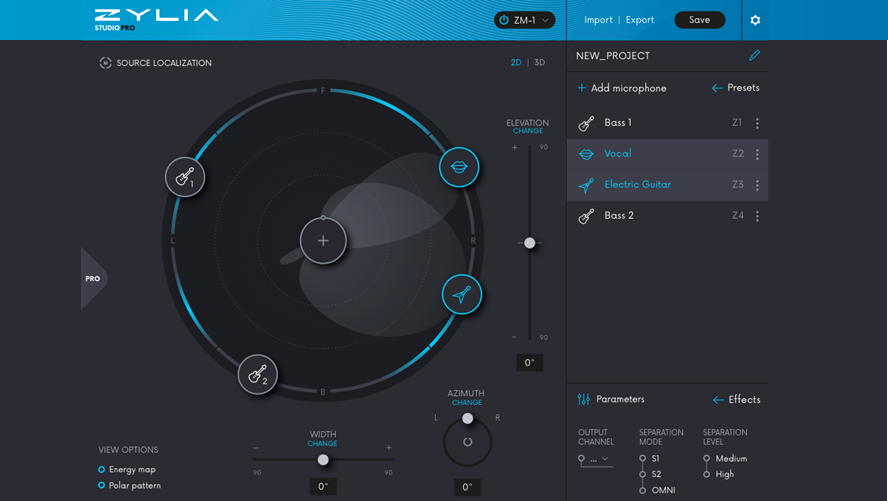
Figure 8. The ZYLIA Studio PRO VST plug-in view.
Main Features
- Possibility to set multiple Virtual Microphones with different polar patterns or characteristics - live or during post‑production!
- Presets for surround or ambient recordings (5.1, 7.1, 5.4.1, 22.2 and more)
- Sound source separation in real-time
- Automatic detection of the positions of sound sources
- Adjustment of proximity effect for each Virtual Microphone
- Monitoring of one or several Virtual Microphones during live recording
Workflow
ZYLIA Studio PRO VST extends all the features provided by ZYLIA Studio. You can set any number of Virtual Microphones and adjust their characteristics and positions during the recording or post‑production stage. Outputs of the Virtual Microphones are available as separated tracks directly in your DAW software, so you can apply effects and mix the tracks in the same way as for any other single-track recording.
THE ZYLIA STUDIO & ZYLIA STUDIO PRO SURROUND PRESETS
Band presets enable quick setup of multiple predefined positions of music instruments. Such presets include:
- Solo
- Duet
- Trio
- Quartet
- Quintet
- Sextet
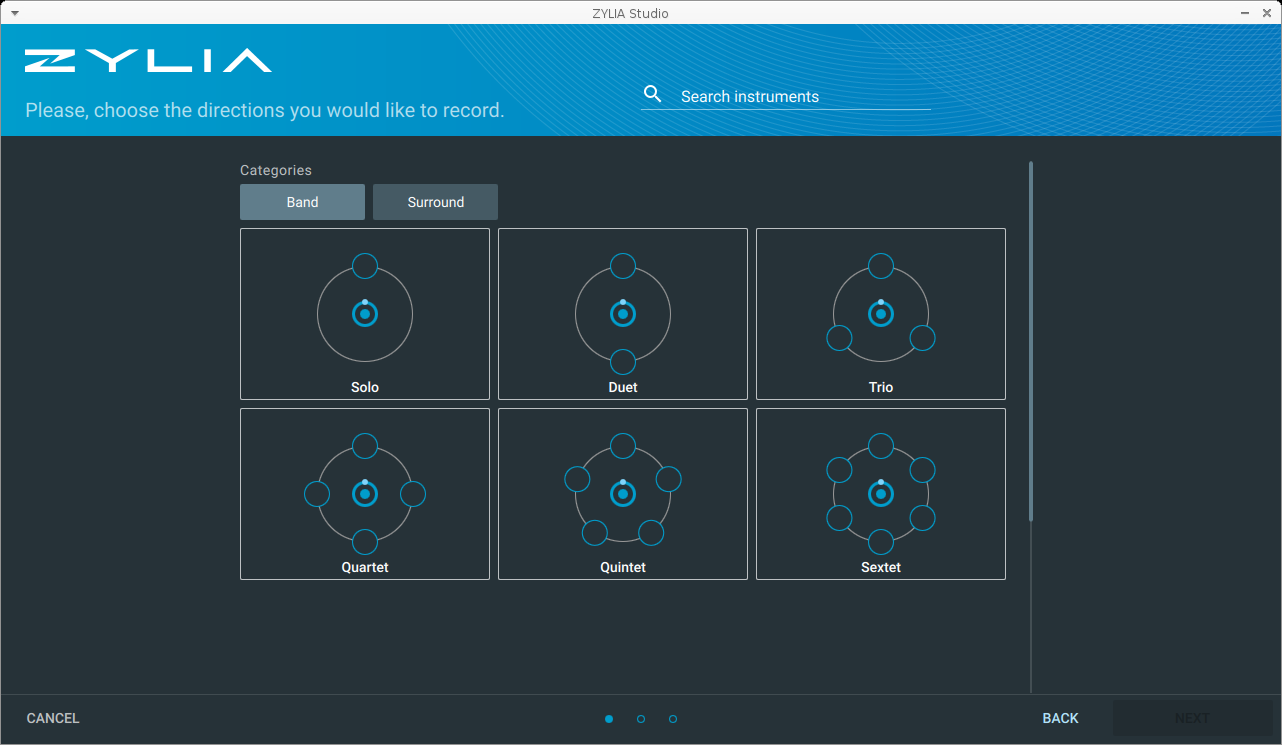
Figure 9. ZYLIA Studio band presets.
Surround presets enable ZYLIA ZM-1 to work as a 3D and ambient audio recorder. Such presets include:
- Stereo narrow
- Stereo binaural
- Stereo wide
- 3.0 Surround sound
- 4.0 Quadrophonic sound
- 5.0 surround sound
- 7.0 surround sound
An example of a 5.0 surround sound preset includes the following channels: Front Left, Front Right, Center, Surround Left, and Surround Righ.
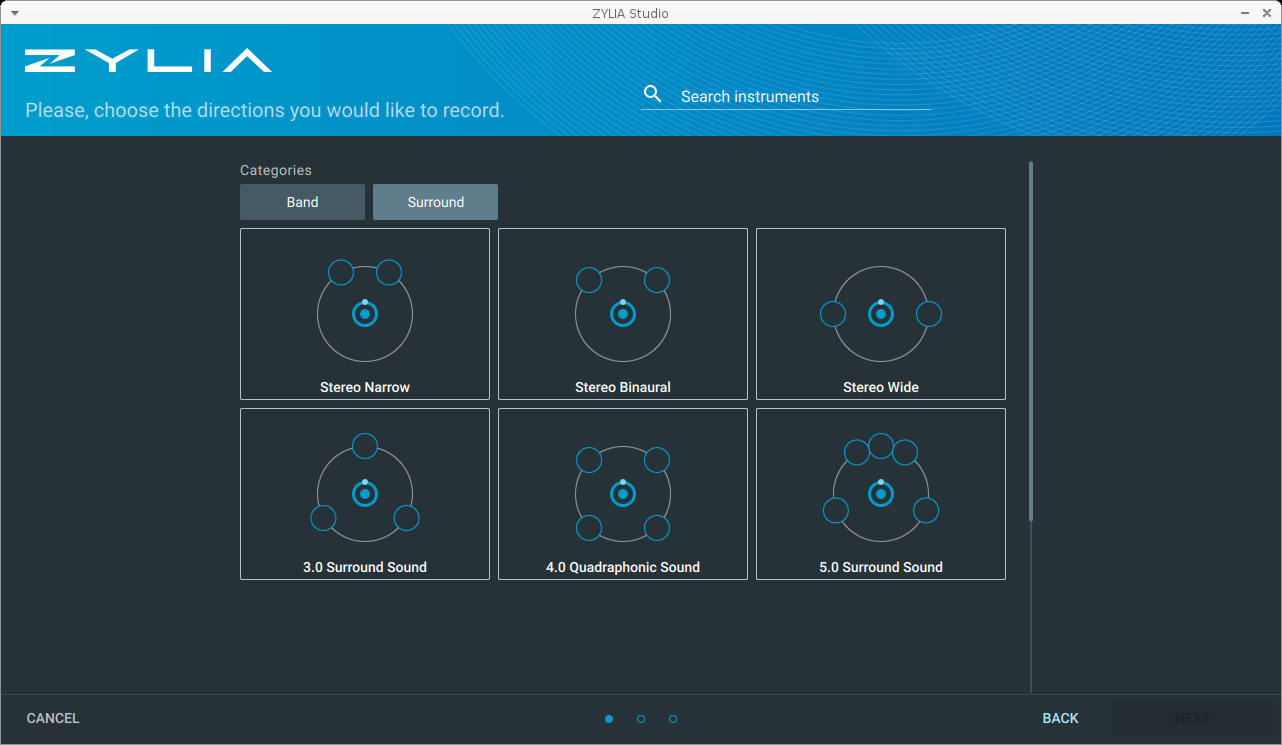
Figure 10. ZYLIA Studio surround presets.
ZYLIA AMBISONICS CONVERTER
The ZYLIA Ambisonics Converter converts the ZM-1 multi-channel recordings into Higher Order Ambisonics (HOA) and enables you to prepare 3D audio recordings for playback on “Facebook 360”, “Youtube 360” and other platforms.
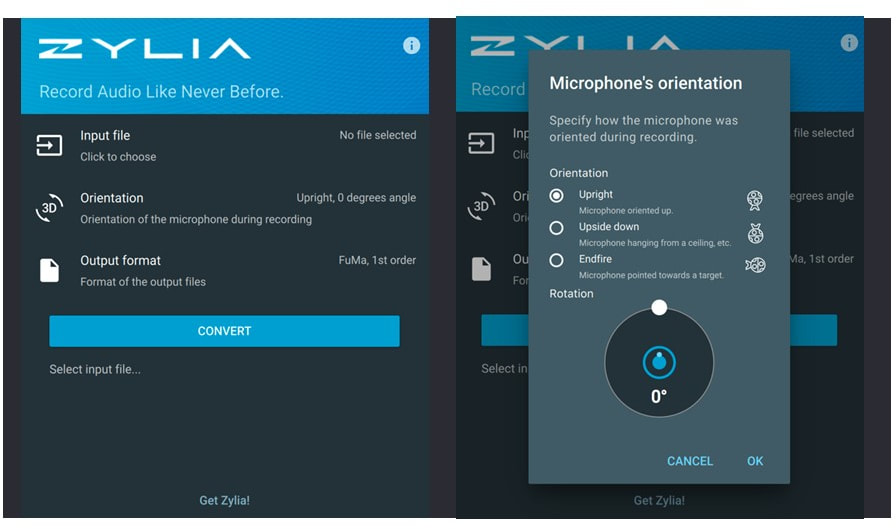
Figure 11. ZYLIA Ambisonics Converter screen.
Main Features
- B-format (1st, 2nd and 3rd order of HOA),
- FuMa or ACN channel ordering & SN3D or N3D normalization
- Compatible with ambiX (YouTube360) and TBE (Facebook360) formats
- Correction of microphone position in the post-production stage
- Available as a standalone application and a VST plug‑in
Workflow
The ZYLIA Ambisonics Converter application converts 19-channel recordings from ZM-1 into the desired HOA format. The recording can be done with ZYLIA Studio, ZYLIA Studio Pro, or any type of recording DAW software that recognizes the ZM-1 as a recording device. The input files must be a 19-channel WAVE or WavePack with a 48 kHz sampling rate. The output is saved as a multi-channel 32-bit Floating-Point WAVE file according to the desired HOA configuration. The VST plug-in provides the same HOA features and lets you record and convert to HOA online within your DAW software.
ZYLIA VS TRADITIONAL RECORDING EQUIPMENT
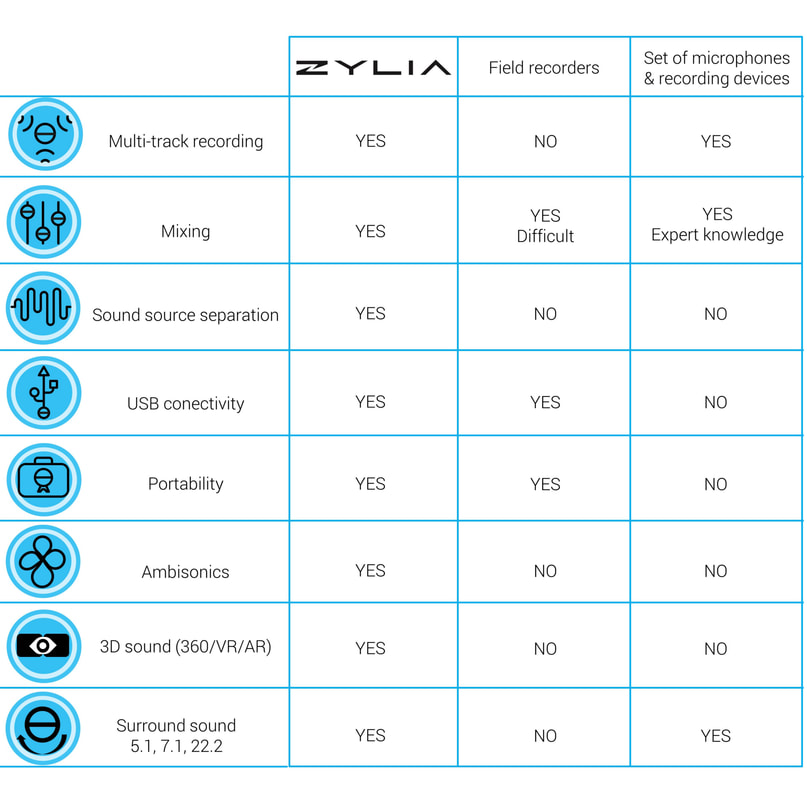
Figure 12. ZYLIA vs. traditional recording equipment.
FIELD RECORDING PROBLEMS
You can use a simple field recorder to quickly record a rehearsal or demo track. In a typical field recording scenario, you receive one (predefined) stereo mix containing all of the instruments playing in the music performance. The below time‑frequency energy maps show that both the left and right channels contain the sounds coming from all instruments. With such recording, you cannot change the balance of the individual sound sources, and the sound editing in the post‑production process is extremely limited.
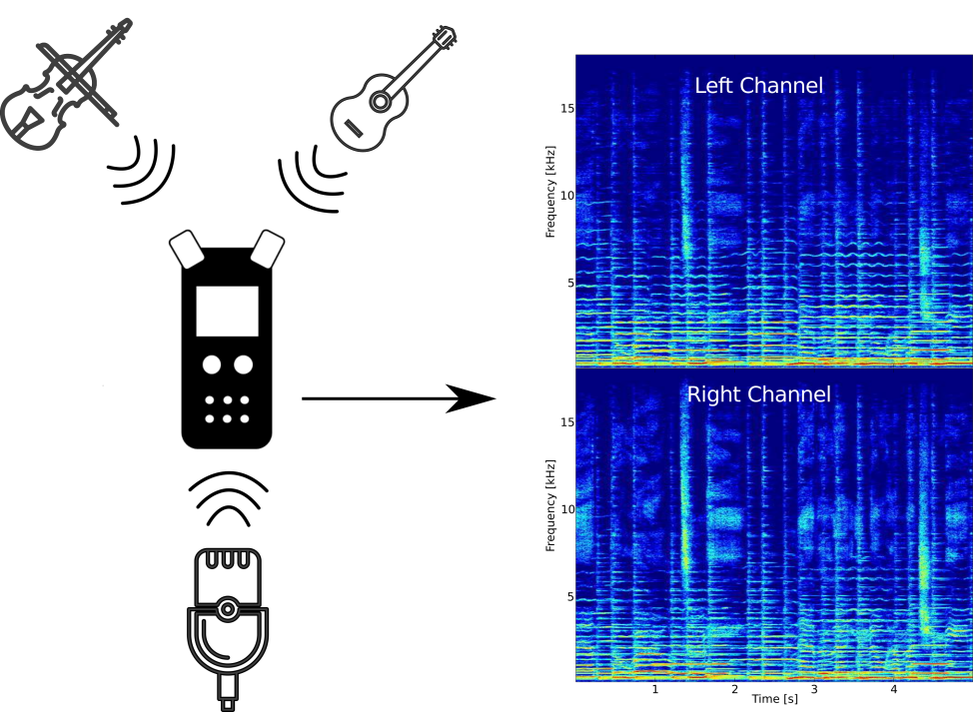
Figure 13. Stereo field recording of three instruments.
FLEXIBILITY OF RECORDING WITH ZYLIA
ZYLIA ZM-1 microphone and ZYLIA software introduce a new multi-track recording method, which allows you to separate tracks of individual sound sources. Instead of a raw stereo track, you receive several mono tracks corresponding to each instrument or vocal. This allows you to fully manipulate the balance and the level of audio sources as they would be recorded with a set of spot microphones.
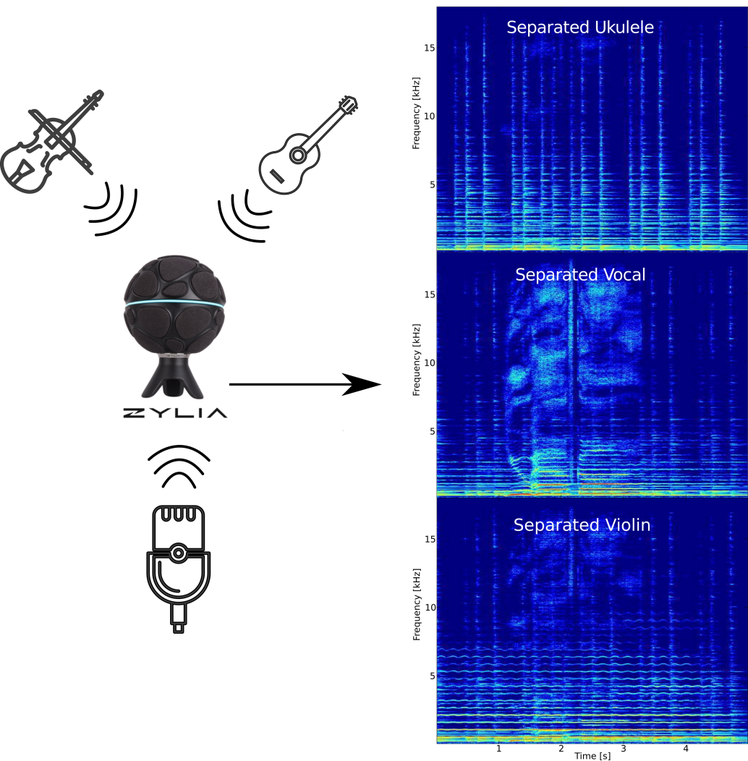
Figure 14. A multi-track recording with sound source separation.
SUBSCRIBE TO ZYLIA NEWSLETTER!
Sign up for a free newsletter. Stay informed about audio field content, new products, software updates and promotions.